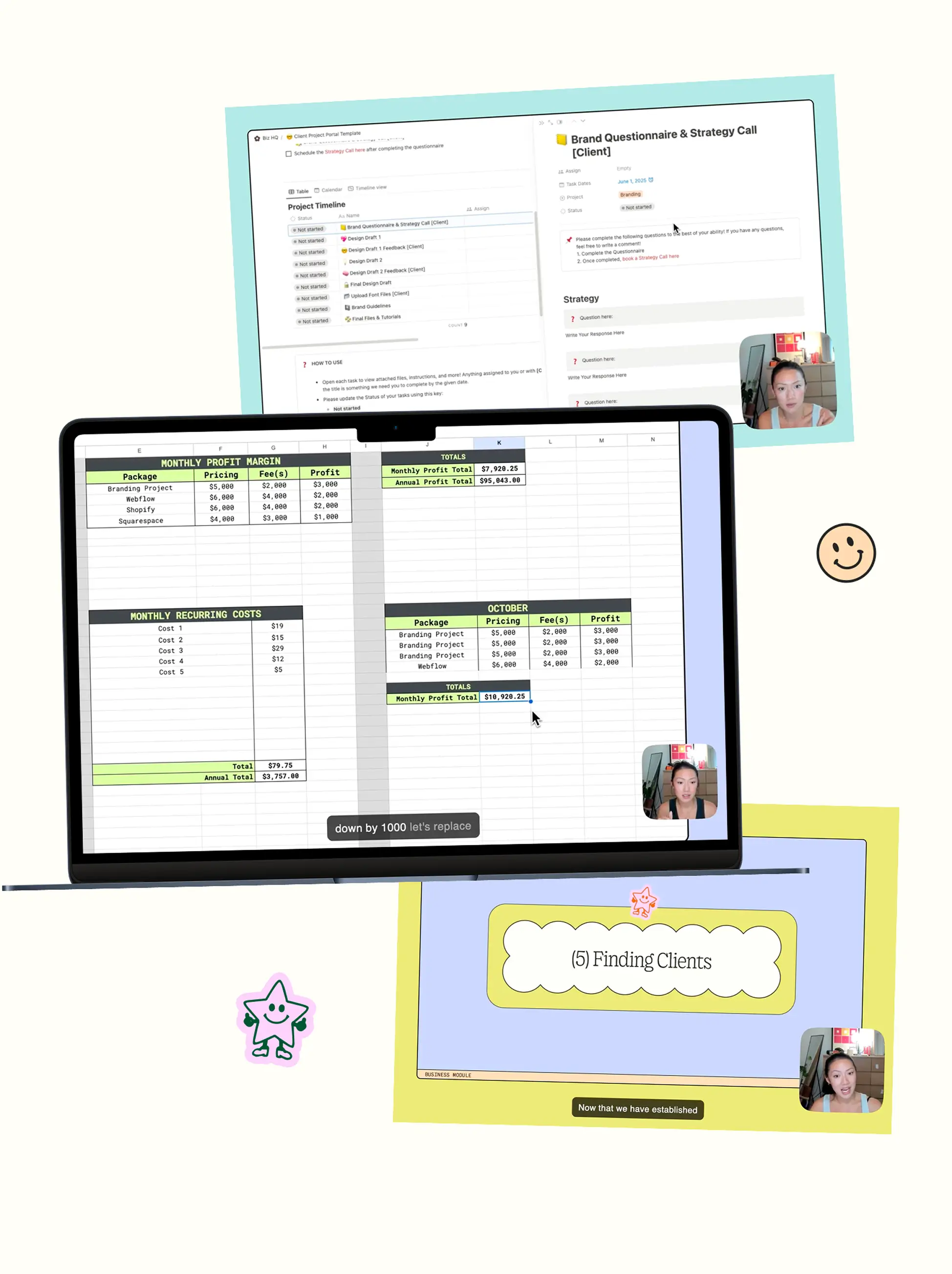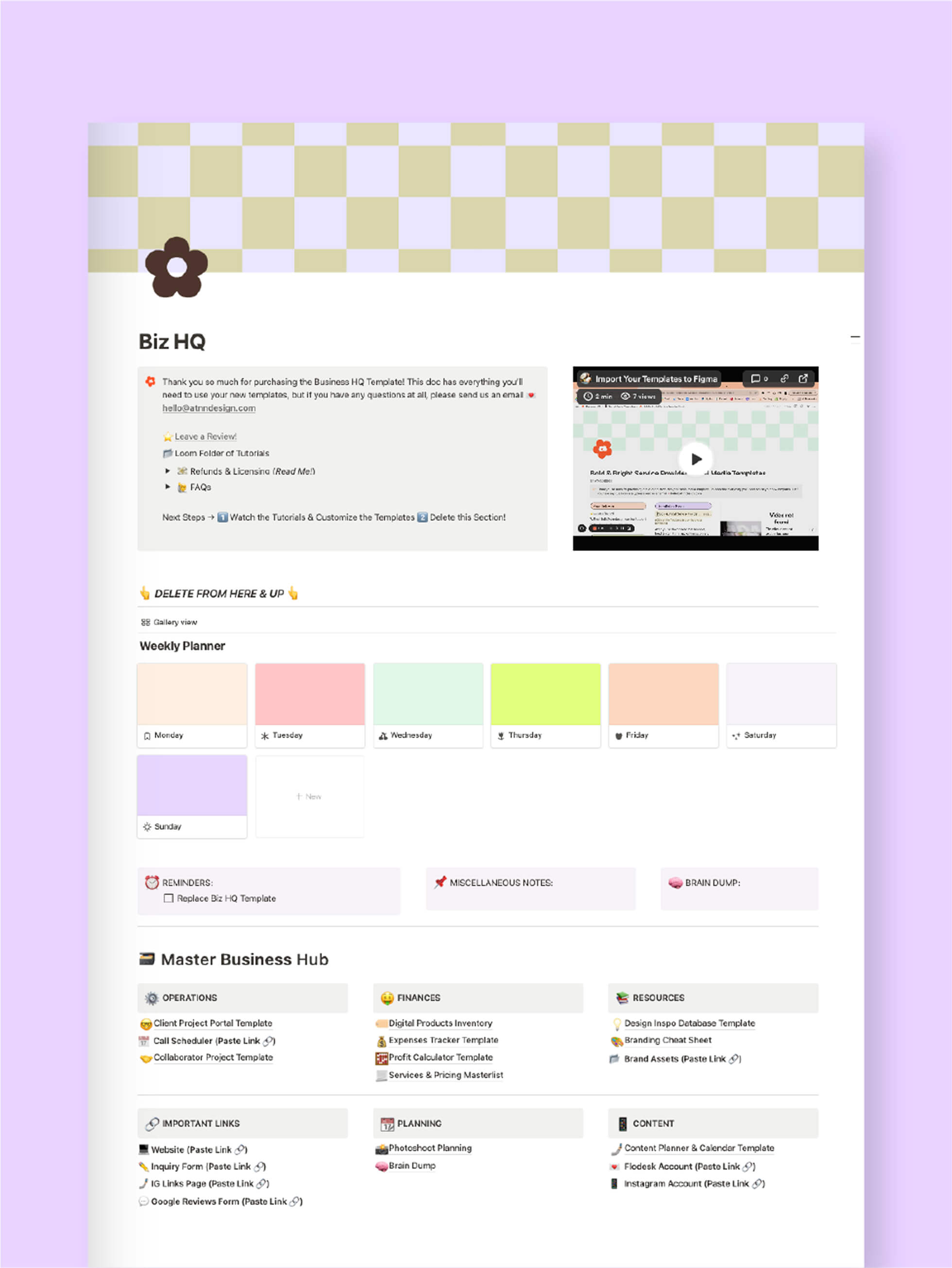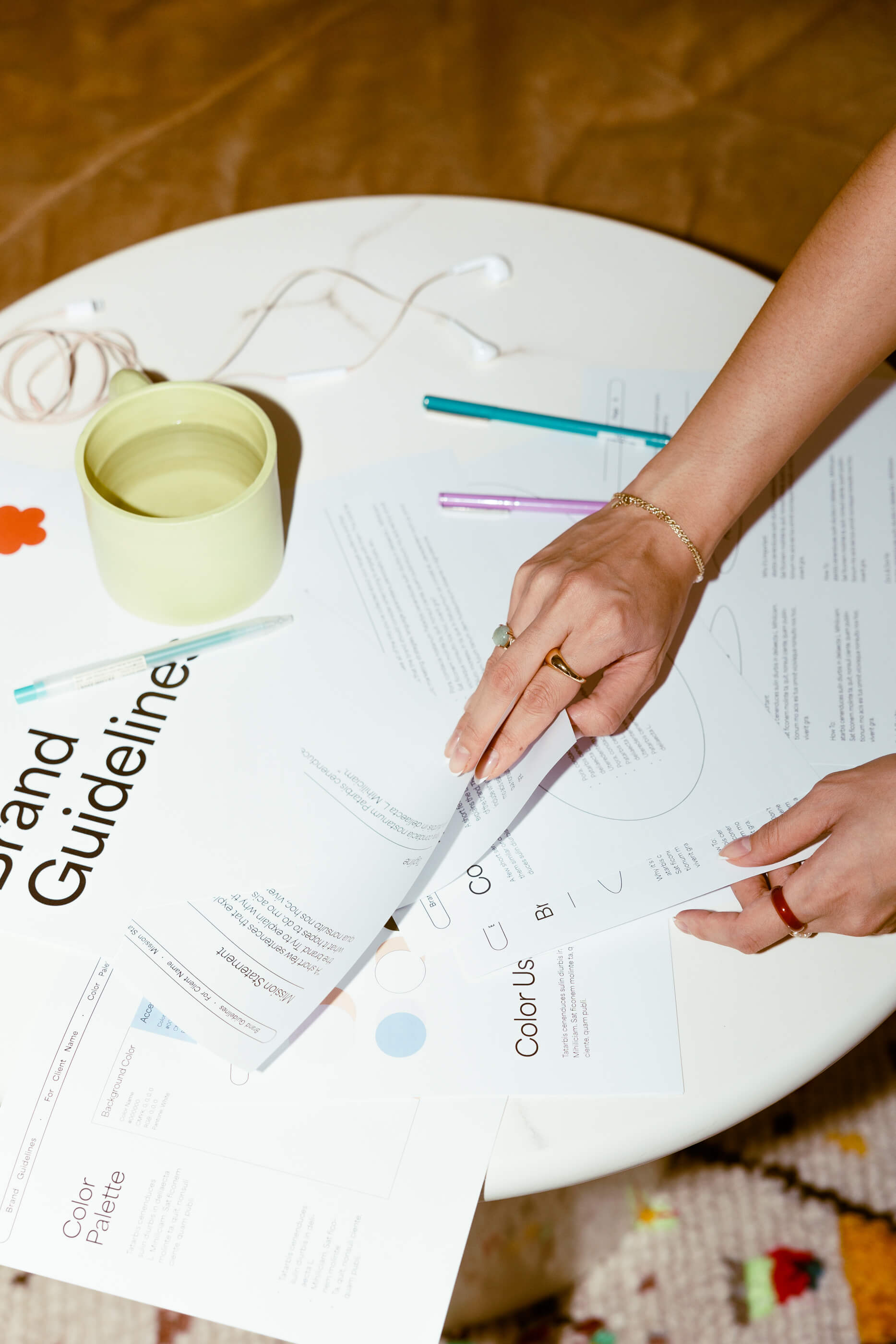
A Guide to Launching Digital Products (for Brand Designers)

So, you're itching to up your digital product game or dip your toes into the passive income stream (hehe get it?), but where do you start? Have no fear, I'm here to lead you along the digi-product flow.
Starting with an Idea for your Digital Product
1. Spotting Opportunities 👀
Take note of the inefficiencies or gaps you've encountered in your own journey. Think back to those moments when you said, "There has to be a better way." These pain points often lead to the most innovative solutions. For instance, if you find yourself constantly crafting custom emails for clients, there might be a market for pre-written email templates.
2. Listen to Your Audience 👂
Pay attention to what your audience is asking for. Are they sending you DMs seeking advice on a particular topic? Do certain types of content consistently resonate with them? Your audience's needs and interests can serve as valuable inspiration. For example, if a reel showcasing your brand guideline creation process sparked a lot of engagement, there's likely demand for resources that help others do the same.
3. Repurpose What Works ⚒️
Don't overlook the value of repackaging something you've already created for yourself. Templates, designs, copy—these are all potential digital products if they've proven effective in solving your own challenges. Plus, you already have firsthand experience with their utility and effectiveness
Packaging Your Digital Product
When it comes to packaging your digital product, attention to detail is key. Here's a checklist to ensure you cover all the essentials:
- Working File: Ensure your product file is neatly organized and includes any necessary assets or fonts. If fonts are required, consider using standard options like Adobe or Google fonts to avoid compatibility issues.
- Access Instructions: Clearly outline how customers can access their purchase. Whether it's a download link or access code, make the process seamless.
- Tutorial Resources: Provide tutorials or guides to help customers make the most of your product. Whether it's a video walkthrough or a step-by-step PDF, clear instructions enhance the user experience.
- Visual Assets: Depending on your product type, create compelling graphics to showcase its features. For design-oriented products, previews of key pages or assets can entice potential buyers. For content-focused products, consider using mockups to elevate the product presentation (because a screenshot of a google doc just doesn't slay yk?)
Choosing the Right Platform
Selecting the right platform to sell your digital products is crucial for reaching your target audience and maximises sales. Here are some popular options to consider:
- Shopify: Ideal for those seeking customization and control over their storefront. Offers robust features like analytics and payment integration. (Difficulty Level: 7/10)
- Squarespace: A user-friendly option, especially for existing Squarespace users. Allows for product page customization and supports various payment methods. (Difficulty Level: 5/10)
- Thrivecart: Suited for selling larger ticket items, but lacks the ability to purchase multiple products at once. (Difficulty Level: 5/10)
- Gumroad: Great for creators looking for simplicity. Handles payment and fulfillment processes, allowing you to focus on creating. (Difficulty Level: 3/10)
- Marketplaces: Platforms like Etsy or Creative Market provide built-in audiences but offer less control over fees and customer interactions. (Difficulty Level: 3/10)
How to Price the Product 💸
Sorry, I wish I could give a clearer answer here...but how you price it is dependent on a few things:
- What are similar products in your niche priced at?
- What price point would you feel comfortable with? What price TO YOU feels appropriate if you were your target consumer?
- What is the typical price point for resources for your particular audience?
- Is there a lot of demand? Low supply? If your product is one of the few out there, you can probably afford to go higher in price because of the laws of demand & supply for example. If you're offering something that's everywhere (which is totally fine), you'll want to price more competitively.
Examples from My Experience

Brand Guidelines Template
Inspired by the positive response to a reel showcasing brand guideline creation, I developed a customizable template that I use for both digital products and my own brand projects. I packaged the InDesign file, recorded a tutorial video, and made it available for purchase with clear access instructions (a downloadable PDF upon purchase with hyperlinks to the Google Drive with the assets + a Loom video).

Clickup Templates Bundle
Recognizing a gap in project management templates tailored for designers on the platform that I preferred, I repurposed my own Clickup templates to be sold as products! With minimal effort, I formatted them for sale, making use of my existing resources. All I had to do was record a tutorial video and link it to the PDF download, which also had the link to duplicate my templates.
There you have it besties! 👯 Everything you need to get your digital product from idea to your storefront 🤓 Don't forget to check out my other resources on the blog, tailored to support creatives and brand designers like you, and my digital product shop!
xx love,
Alyssa